When my kids were little they used to get on my wife's laptop and accidentally close her webpages. While we solved this by giving them Chromebooks there are free ways to fix this problem as well.
First off if you close a tab and want it back just type "Ctrl + Shift + T" and the deleted tab will instantly reappear in Chrome and Firefox. Here is how you do it in other browsers.
To be able to get back a closed browser just go into "Settings" and tap on the radio dial that says "continue where you left off."
If you have too many tabs open and your browser is slowing down, you might want to create a folder for some of your tabs.
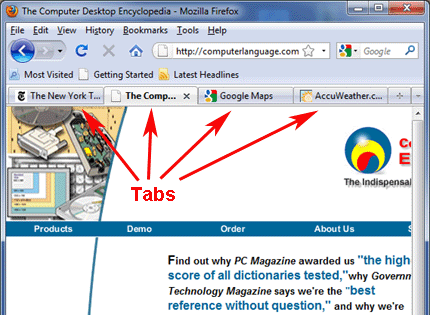
Another solution to too many tabs open is to save pages you want to come back to in Instapaper. Great tool for filtering information and deciding what you want to do with it.
ReplyDelete